Mission College Launches New Official Online Bookstore
Your journey to affordable course materials just got simpler! Mission College has partnered with eCampus.com to bring you a convenient, all-in-one solution for ordering textbooks and other course materials online.
New, Used, Rental, eBooks, and More
When you shop through the eCampus Online Bookstore, you’ll gain access to professor-approved materials at the best prices, including options for new, used, rental, digital, and Marketplace items. Plus, we offer free shipping to campus to ensure your books arrive on time!
Be sure to take advantage of our price match guarantee and 15-day return policy (after classes start). No more worrying about missing out on the best deal.
Shipping Books to Campus
If you choose to ship your books to campus, pick up is in the Library in the Business Technology Building, Room 106. Point of Contact for the Library is Olga Nova. She can be reached via email [email protected] or phone at (408) 855-5163.
If you opt to pick up the text on campus, please allow 48 hours after you receive notification for your order to arrive at the pick up point.
- Spring Hours: Mondays through Thursdays from 9 a.m. to 7 p.m. as well as Frodays from 10 a.m. to 2 p.m.
If you cannot pick up your order during operational hours, you may email your "Order is Ready for Pick Up" email to family/friend who can pick up on your behalf. If you opt to pick up the text on campus, please allow 48 hours after you receive notification for your order to arrive at the pick up point. Of course, take advantage of FREE shipping directly to your residence for the most convenient option.
Visit missioncollege.ecampus.com and start the process to purchase books for Summer Sessions and Fall Semester.
Questions? Visit https://missioncollege.ecampus.com/help/contact-us
Get your questions answered for returning books.