Find Your Pathway With Our Program Maps
Welcome to Program Maps; A place to explore your Educational Pathway! Mission College is excited to offer an innovative planning tool that gives you an example of possible pathways to complete a program of study.
Each of our Program Maps provide you with the opportunity to explore a possible semester-by-semester path from program entry to completion. We believe that there is an educational pathway for everyone at Mission College!
Currently our map pathways are built around either the local Mission College GE Requirements (indicated as "To Degree") or around the IGETC requirements (indicated as "To UC/CSU.")
The differences between the IGETC for CSU versus for UC are indicated in the maps. Students may also choose to complete the CSU-GE Breadth instead if only interested in transferring to a CSU. Students should always meet with a counselor regularly to discuss their personal educational goals and progress.
Specific Major and Career Pathways
The Program Maps are organized into our Major and Career Pathways. You can browse all maps for each pathway via the icons below.
Program Map FAQs
Q: Does the Program Mapper replace the need to meet with a counselor?
No, students should still meet with a counselor regularly to discuss their educational goals and progress.
Q: Is a Program Map the same as an Educational Plan?
Counselors work with students to create Educational Plans tailored for each individual's needs. Program Maps simply show one or more possible paths through a certificate or degree program. You and your counselor may refer to Program Maps as you develop your personalized Education Plan.
Q: Can I begin as a part-time student and still follow the Program Map?
Some programs have multiple maps, guiding a student through a program on different timelines. At the top of each map page is a "Pathway" drop down menu. Be sure to check here to see if there is more than one map for the certificate or degree.
Q: Can I begin in the Spring semester and follow the map?
Some maps will specifically indicate Fall or Spring semesters. This is typically done when certain courses in that semester are offered only in the Fall or Spring semester. Other maps simply indicate "Semester 1", "Semester 2", etc. indicating that it is likely a student could begin following the map on either the fall or spring semester. However, it is always good to discuss your specific plans with a counselor.
Q: Are Winter and Summer Terms included in the maps?
Occassionaly maps provide students with options to complete sooner by incorporating courses during the Winter and/or Summer Terms. Maps which include Winter and/or Summer Terms are identified as such in the "Pathway" drop down menu at the top of each map page.
Q: Do all programs have maps?
No, our departments are still building some maps, and they may continue to build additional map options for some certificates and degrees. If no map exists for a program, you will be directed to the catalog for more information. Check back regularly, as we will be building more maps for you!