Student Email Accounts
WVM Email Login
All students are provided with a personalized email account through Microsoft Office 365. You will receive the email address upon registering for classes (NOT after submitting an application.)
This is also used for what is known as "Single Sign-on" and allows access into My Mission Portal and Canvas.
Your new email address will look like: "[email protected]".
Online Classes
If you are taking an online class, log into Canvas and get course materials and communicate with your instructor and fellow students.
How to Activate Student Email
- First off you will navigate to MC portal.
- Next you will click on Get Started if you do not have your student email. You can
also click on Get Started if you do not have your default password (note that if you
have changed your password before, the default password will not work).
- From here click on “Find my username and default password” here it will ask for your First/Last name, student id, and your date of birth.
- Once you have your student email and password you can click on student sign in.
- Make sure you are signed out of all Microsoft accounts before signing in
- Also, if there is another email present click on add account.
- It will ask for your student email which ends in mywvm.wvm.edu
- Click on next and then enter your password if you have not changed it then it will be your default password which is Wvm@MMDDYY. MMDDYY being your date of birth
- From here you will be directed to your portal. If this is your first time signing in it will ask for your phone number to set up a recovery method. Follow the instructions provided to verify your phone number.
- Once in your portal you will be able to register for courses, access your transcripts, and even go to canvas or your emails.
Contact IS Support
IS Help Desk: (408) 741-2696
[email protected]
They must include the following information:
- Full Name
- Student ID number example: G01234567
- Portal ID example: [email protected]
- Personal Email address Must be the email address on file with the college
- Phone number example: (555) 555-5555
Forward Your WVM email to a Personal Account
Your email address can also be forwarded, click here for more information: Forwarding smail in Office 365.
Benefits of the New Email
We encourage you to familiarize yourself with the email system and to take advantages of the many perks that come along with it, including discounted memberships (Amazon Prime), free access to Microsoft Office 365 Pro for education, and more. See FAQs.