Welcome Mission College Alumni!
Join the Alumni Association
Congratulations on your success at Mission College! We are so proud of YOU and want to stay connected to continue to support you on your journey. Upon graduation, we encourage you to join our Alumni Association.
This free membership will help you stay connected with your instructors and peers as well as stay up-to-date on all the great things happening at Mission.
How to Activate Your Account
We use Alumni 360 for our Alumni Association. You can create an account or activate your account.
Video Tutorial on Activating Your Account
You can click here to watch a video on how to create your account on Alumni 360.
How to Join the Mission College Community
Bookmark this link: https://missioncollege.360alumni.com/
Log into the site:
- After you open the website, you will find Create or Activate your Account on the far left.
- Type in your First Name and Last Name and press next
- If you have a pre-loaded record, your name will appear as a multiple-choice option with your email and phone number hidden. Select your name. If the email that appears is not your preferred, please still select the matching name. You can edit your preferred email when you edit your profile.
- Press next and you will be let into the community site
- If you do not appear as a multiple choice option, you will be prompted to fill in your details with your first and last name and an email and password to create your account.
- When you click next you’ll be brought to the site and will land in your profile
Update Your Profile
- You will be prompted to complete your profile.
- Update your privacy settings on the right (i.e., Private, Public)
- You can provide as little or as much information as you prefer. We do encourage you to upload a photo, fill out the About Me, and your degree and type.
- Please note that if you plan to upload a resume, remove your address and phone number from the document prior to posting.
Update Your Notifcation Settings
- On the top right of the webpage, you will see your picture and your first name. Click on the drop-down menu.
- Click on Notification Settings.
- Update your notification settings.
What We Offer
The Mission College Alumni Association is proud to support our alumni through events, volunteer opportunities, unique job and career opportunities, networking, connecting with your peers and instructors, and lifelong learning.
Our alumni play an important role in shaping the future of Mission College. We are extremely proud of our graduates and their accomplishments, both academically and professionally.
Student Success Stories
We're proud of our diverse population of students and what they have (and will) continue to accomplish. Watch all our student success stories on YouTube.